Canadian Avalanche Centre Upgrades Avy App
The Observer Network is an upgrade to the Canadian Avalanche Centre’s smartphone app, CAC Mobile, that allows you to submit and share observations from the field. With the Observer Network on your smartphone, you can share your photos and comments with other backcountry users and the CAC’s forecasting team in Revelstoke. Once a photo is uploaded to the network, it will be geo-tagged and pinpointed on the app’s map for everyone to see.
What is the CAC’s Observer Network?
The Observer Network is an upgrade to our smart phone app CAC Mobile that provides a place to submit and share your observations from the field. As a peer-to-peer network, you also get to view everyone else’s reports from the field. Our hope is that it rapidly becomes the place for crowd-sourcing of avalanche observations. Here’s some info to help get you started: Do I need a mobile device or will it work on any computer with a browser? For now you need a mobile device. Our goal is a system where you can both submit and view observations on both mobile devices (Android and iOS) and a web browser (laptop or desktop environment).
Where do I get the app?
CAC Mobile is a free download at Google Play and the Apple Store
How do I view observations in my area?
When a person submits an observation, it becomes live within a few minutes. Use the Map View to navigate to your area of interest (pan and zoom) and use the calendar bar to filter observations by date. The List View shows the observations displayed on the map (at that level of zoom for the selected dates) in a table where you can sort by Date, Location, Observer, etc. You can easily toggle between the two views depending on your need and preference.
Does the app only work in areas with a Public Avalanche Forecast?
It works everywhere in Canada! In fact, it’s potentially a powerful new tool to help people exchange valuable information in areas not served by a public forecast. So if you live and play in Newfoundland or Northern BC use it and convince your buddies to do the same.
What kind of information can I contribute?
This initial release provides a simple tool for anyone to submit photos, attach comments to the photos, and provide more general information in a comment field. All submissions must have location information (accessed through the device itself or by dropping a pin on a map) and be tagged to a person (personal information is kept private). We look forward to receiving images and comments about avalanches, precipitation intensity, new snow amounts, wind action, cornice build-up, and just about anything that helps the understanding of local avalanche conditions. We’re working on adding the ability to submit detailed weather, snowpack, and avalanche occurrence information.
Can anyone submit their field observations?
Anyone can view observations; however, to SUBMIT an observation one needs to create an account (free) and log in. The reason is that observations need a time, location, and person to be valuable. User accounts ask for your name, email and phone contact, and it allows you to choose a publicly displayed “screen name.” Your real name and contact info will not be displayed but may, on occasion, be used by avalanche forecasters requesting more information. Requiring a login helps policing of inappropriate content and spam.
Do I need advanced avalanche training and skills to participate?
No! We expect to see submissions from people with little or no avalanche training all the way to professional quality observations. We also expect to see people invest as little as 5 minutes in their contribution. Filtering may be required to find the gems, but our experience in the CAC Forecast Office is that people armed with minimal avy skills and a camera often provide the most timely and important information – especially in areas where we don’t have a steady stream of data.
Are observations moderated before they go live?
No, observations are not moderated. Once an observation is submitted it goes live just as fast as the server can serve it up for everyone to see. We’ve adopted a “public policing” model. Similar to YouTube, if we notice or receive reports of inappropriate posts they can be deleted. I’ve found spam or inappropriate posts. How can I help clean the place up? Email forecaster@avalanche.ca or call us at 250-837-6405 to request changes.
How do I edit or delete my posts?
Currently it is not possible to edit or delete your posts once they’re submitted; we have to do it for you. Email forecaster@avalanche.ca or call 250-837-6405.
FUTURE DEVELOPMENT
What are your plans for next steps? High priority goals include:
– Providing a web browser interface that enables viewing and submitting observations. In other words, be able to do this stuff on your laptop or desktop.
– Seamless integration with social media sites such as Facebook & Twitter.
– Providing the ability for submissions with more detailed weather, snowpack, and avalanche occurrence observations. Additional goals include:
– Incorporate an “incident and accident” module.
– Incorporate observations captured by other avalanche mobile apps like Jesse Crocker’s Avy Labs.
How can I provide feedback, report bugs, contribute ideas for future development, or get support?
Send feedback, bug reports, and ideas to support@avalanche.ca. We’ll do our best to squish bugs, incorporate your ideas for improvements, and get back to you ASAP with answers to your questions. I’m more than just tech savy, I’m an IT professional.
How can I contribute?
We’re exploring ideas for how to turn CAC Mobile into an open source project. If you’re interested in joining a community to take the app farther (and faster) than we could do alone, please send me an email: istorm@avalanche.ca
Safety Issues
I’ve heard cell phones and avalanche transceivers are a dangerous combination.
What do you recommend I do?
Avalanche transceivers are sensitive to interference from many sources including metal objects, magnets, and electronic devices including cell phones. It’s a complex topic, but one that is worth taking seriously. We recommend that you keep your phone at least 20 cm away from your transceiver while in transmit mode. If you’re using your transceiver to search, your phone should be in airplane mode and no closer than 50 cm to your transceiver. In fact, all electronic equipment on a searching rescuer should be turned off, with few exceptions. For a non-searching rescuer while the transceiver search is in progress, cell-phone use should be restricted to short emergency calls from at least 25 metres away from the closest searching rescuer. For more information we recommend:
Genswein, Manuel (2013) “Interference Issues Concerning Avalanche Rescue Transceiver” The Avalanche Journal 103 (Spring 2013): 72-76.
I’ve heard that we should keep our cell phones turned off in the field.
That recommendation comes from search and rescue specialists and we agree with it. When your phone is on in the backcountry it’s constantly searching for a signal, which drains battery life. And if your group has an accident, the last thing you need is a dead cell phone battery. Only turn your phone on when you need it. And when you’re taking photos to submit to the observer network, please make sure you’re in a safe location. If you’re in avalanche terrain that means well away from any runout zones or any possible triggering points.




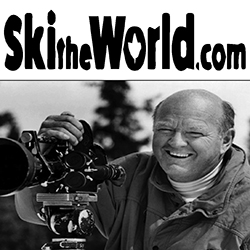


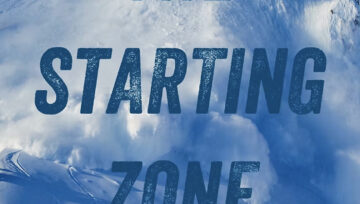

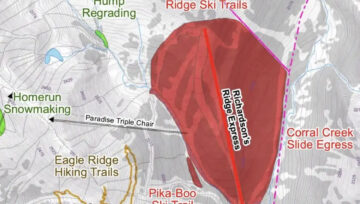


Comments